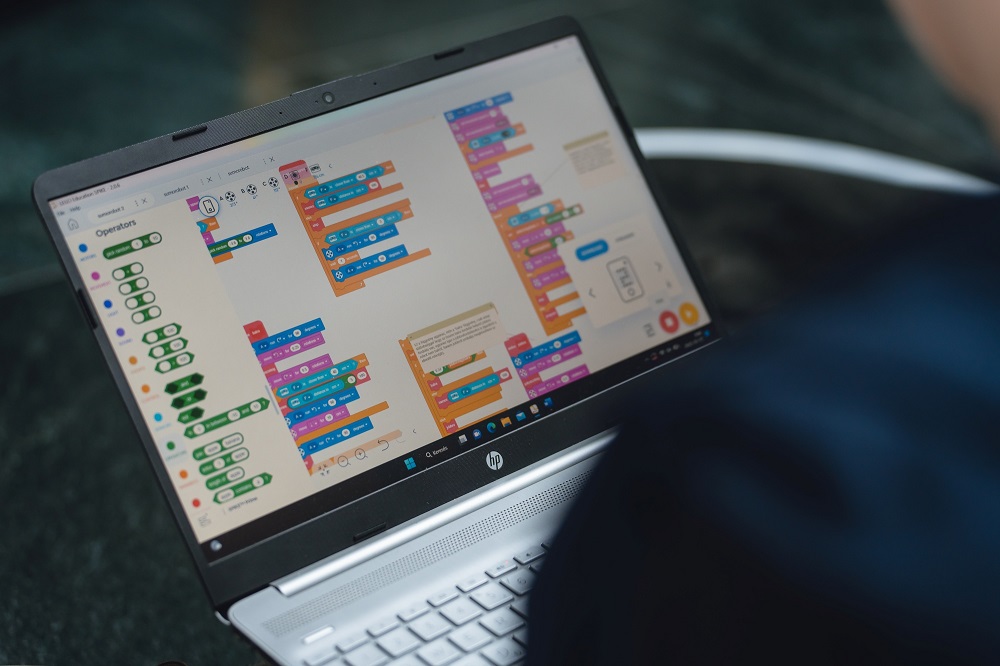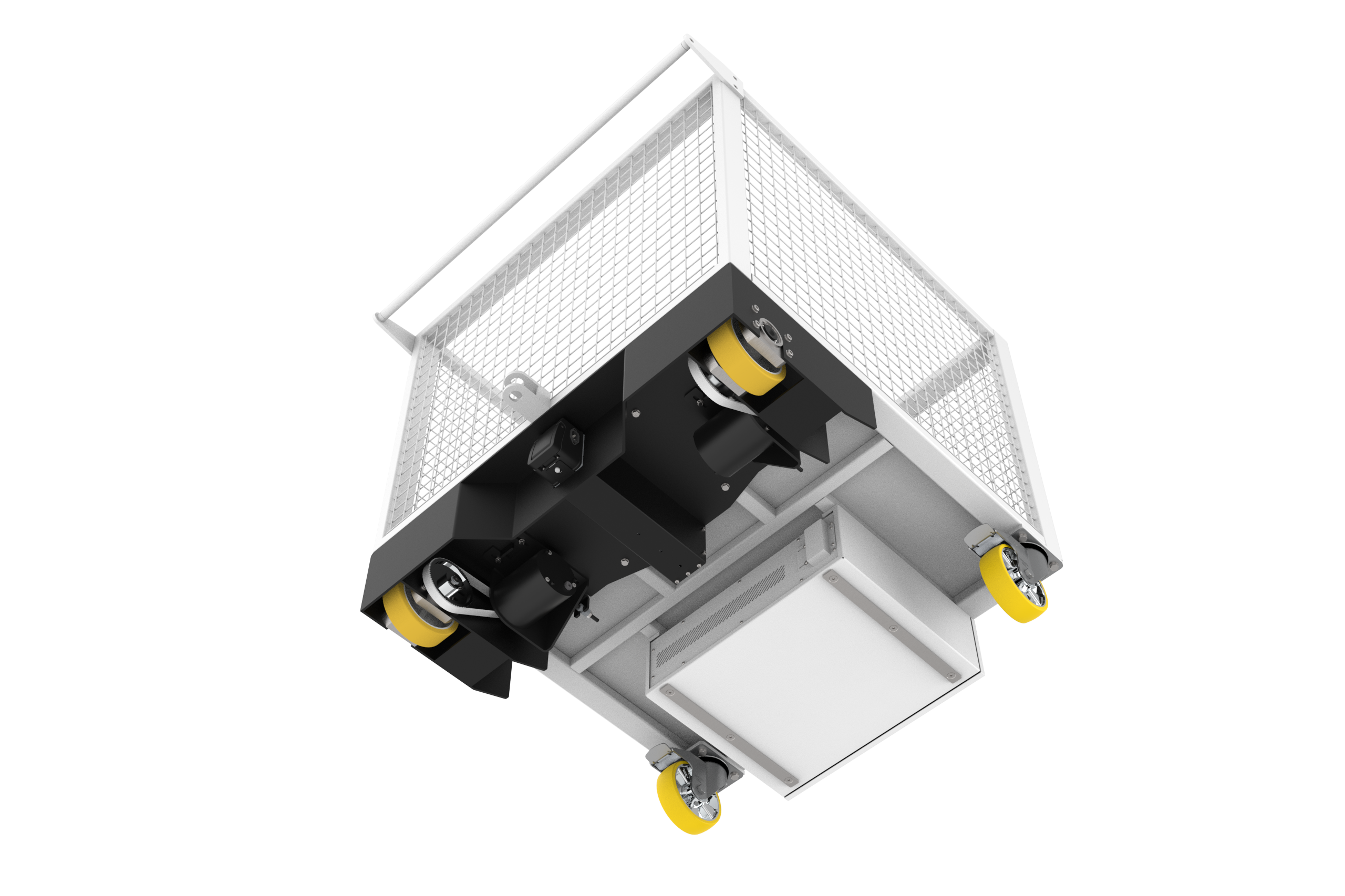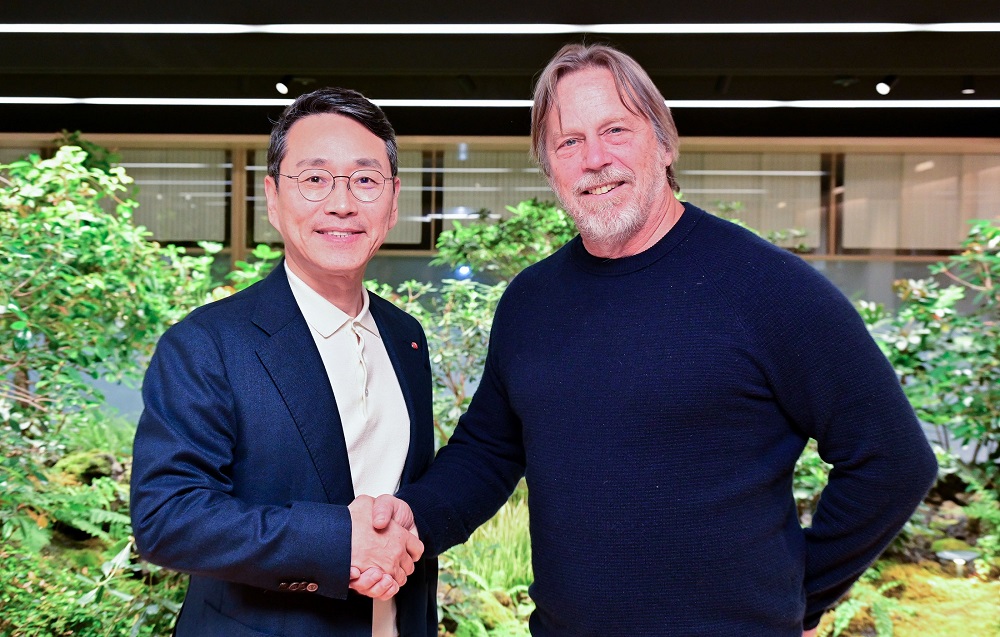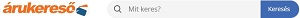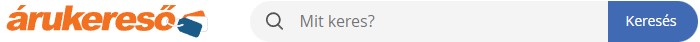További Dotkom
-


Dotkom
Az online vásárlók többségének elege van a kiszámíthatatlanul érkező csomagokból
Mozgalom indul a precízebb házhoz szállítás széles körű elterjesztése érdekében
-


Dotkom
Telekom: Karácsony, korlátok nélkül
Az embereket egymástól elválasztó láthatatlan, de nagyon is érzékelhető falak áttöréséről szól a Telekom idei karácsonyi...
-


Dotkom
Év végéig már biztosan marad a jóáras korlátlan belföldi mobilnet
A Yettel meghosszabbítja a Yepp tarifa kedvezményes havidíját és új, ingyenes próbaidőszakot vezet be. Idén júliusban...
-


Dotkom
Kevesen élnek a Black Friday bevált trükkjeivel, de a HONOR segíthet
Az európaiak rendkívüli erőfeszítéseket tesznek, hogy megtalálják a legjobb árakat, ám egy új kutatás rávilágít arra,...
-


Dotkom
Hogyan válasszunk mesterséges intelligenciát okosan?
A generatív AI képességei rohamosan fejlődnek, de a gépi tanulás és a mesterséges intelligencia más típusai...
-


Dotkom
Januártól a 4iG Csoport ‘One’ márka alatt egyesíti távközlési kereskedelmi szolgáltatásait
Utolsó szakaszához érkezik a 4iG Csoport távközlési portfóliójának teljes megújítása, illetve egységesítése. A cégcsoport sajtóeseményen jelentette...
-


Dotkom
A Telekom ügyfelei számára már minden budapesti metróvonalon elérhető az 5G szolgáltatás
A Telekom november 11-étől az összes budapesti metróvonalon elérhetővé tette az 5G hálózatot ügyfelei számára, amelyet...
-


Dotkom
Világhírű argentin tenor a magyar alapítvány patrónusa
José Curának személyes ügy, hogy támogassa a fogyatékkal élők munkavállalását
-


Dotkom
A TCLArt rendezőpartnerként debutált az Art Basel Paris művészeti vásáron
Kifejezve elkötelezettségét a művészet és a technológia integrációja iránt
-


Dotkom
Szuperhumánok és génhekkelés az MVM Future Talks műsorán – Visszanézhető a teljes adás
Az MVM Future Talks ötödik évadának záró epizódja minden eddiginél merészebb kérdéseket feszegetett az emberi élet...
-


Dotkom
Új hálózati megoldásokkal készül a Huawei az intelligens korszakra
Az intelligens technológiák 2030-ra 16 billió dollárral növelhetik a globális GDP-t
-


Dotkom
Megérkezett Magyarországra az Allegro
A legnagyobb európai hátterű online piactér a vásárlók mellett a kereskedőket is várja Az Allegro, a...
-


Dotkom
69 éves nyugdíjkorhatár, a Nők40 lassú bedarálása – itt vannak a titkos nyugdíjjelentés javaslatai
A GRANTIS megszerezte azt a nemzetközi nyugdíjjelentést, amit június 30-ig kellett volna bemutatnia a magyar kormánynak...
-


Dotkom
Elindult az INNOMEET – az innovációs párbeszéd új platformja az Óbudai Egyetemen
Sikerrel zárult az I. INNOMEET, az Óbudai Egyetem innovációs eseménysorozatának nyitó rendezvénye, amelyet ebben a hónapban...
-


Dotkom
Wossala Rozina és Szirmai Gergely az „örök élet” nyomába eredtek új dokumentumfilmjeikben
Tényleg meghosszabbítható az élet a biohacking segítségével, vagy ez csak egy hangzatos áltudomány? Mikor özönlik el...
-


Dotkom
Korlátlan internetet ad a Yettel az árvízhelyzet miatt
A Yettel az árvíz elleni védekezést segítve úgy döntött, hogy öt napra ingyenes korlátlan adatkeretet biztosít...
-


Dotkom
Rubik Ernővel ünnepelték a Rubik-kocka 50. évfordulóját
A Rubik-kocka feltalálásának 50. évfordulója alkalmából Rubik Ernő világhírű feltaláló volt a Széchenyi István Egyetem és...
-


Dotkom
Forradalmi diákkedvezmény a SPAR és a Diverzum jóvoltából
Elsőként kötött együttműködési megállapodást a kereskedelmi láncok közül a SPAR Magyarország a Diverzummal, a legnagyobb hazai...
-


Dotkom
Yepp: az ügyféligények rácáfoltak a várakozásokra
A digitális szolgáltatásokhoz való kényelmes hozzáférés generációkon átívelő igény
-


Dotkom
A HONOR bocsánatot kér, ráadásul a Samsung telefontulajdonosoktól
A HONOR egyedi bocsánatkéréssel fordult a Samsung Galaxy Z Fold tulajdonosaihoz, elismerve az úttörő összecsukható telefonja,...